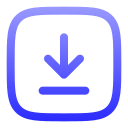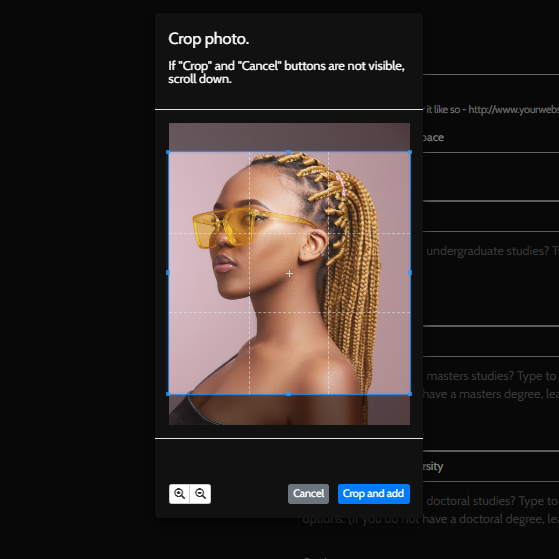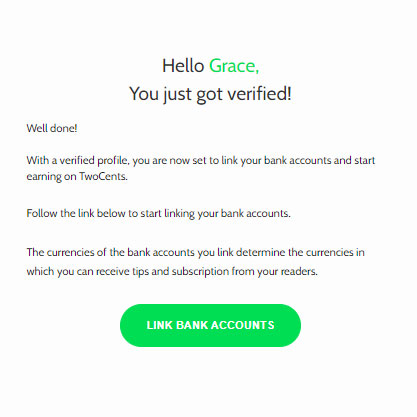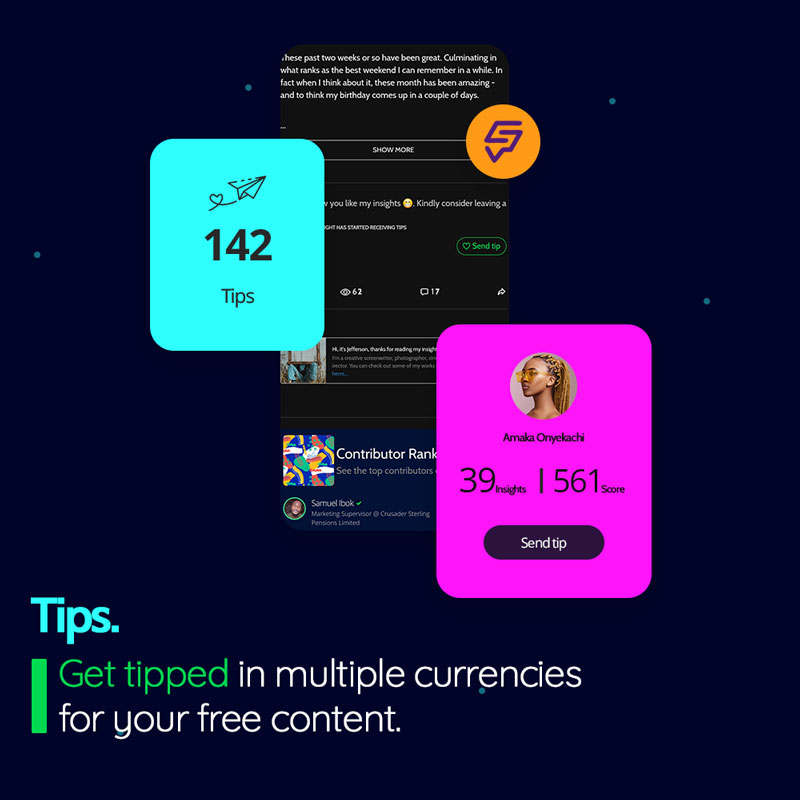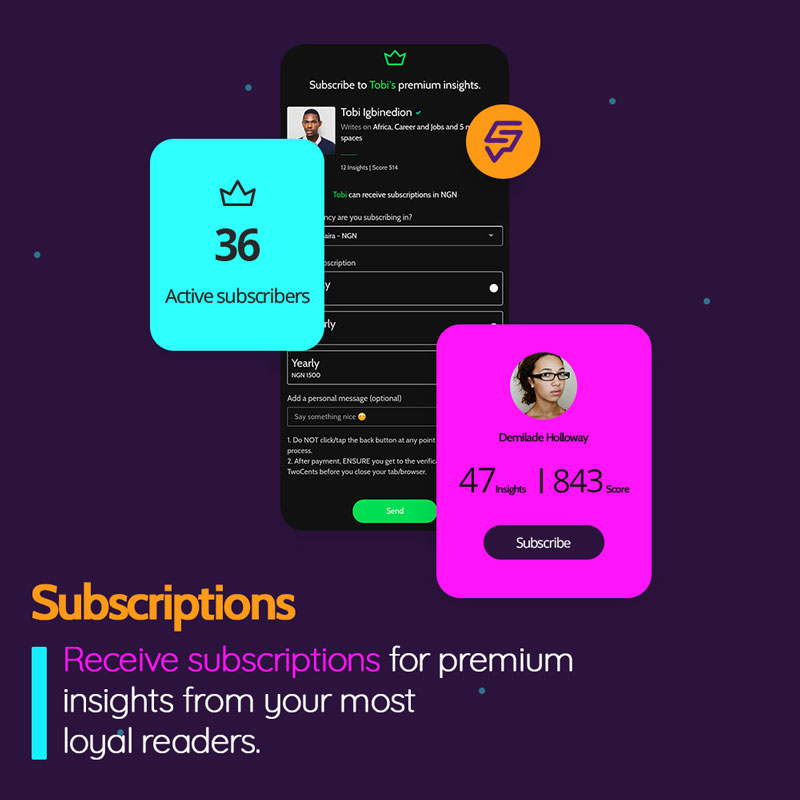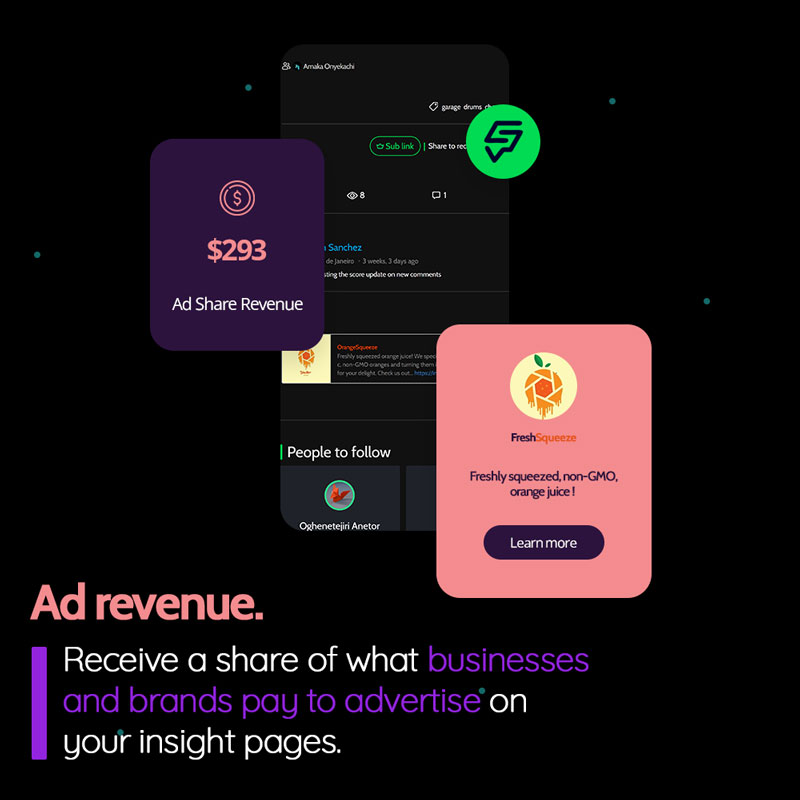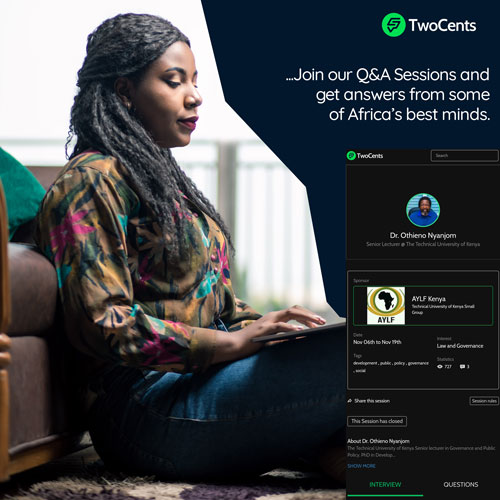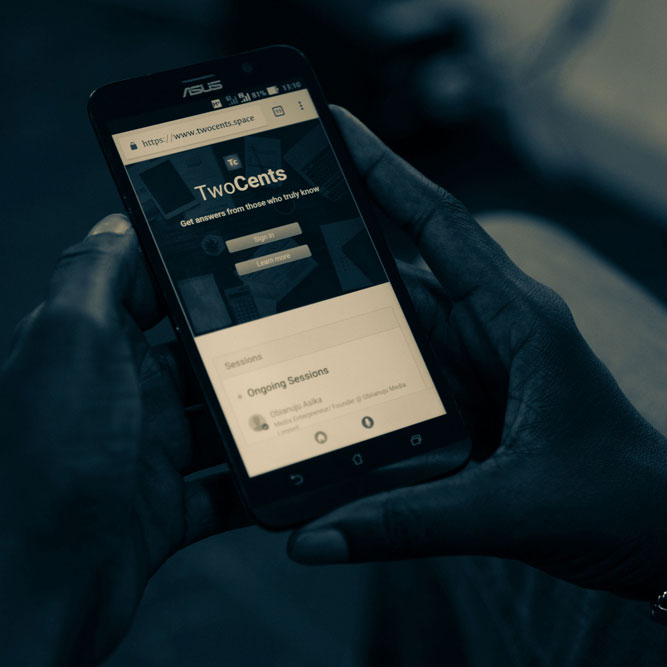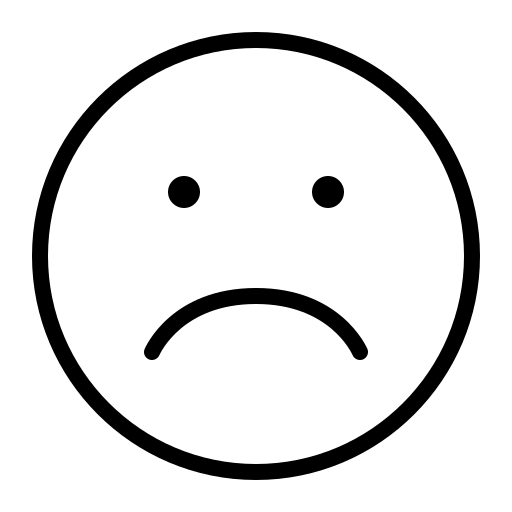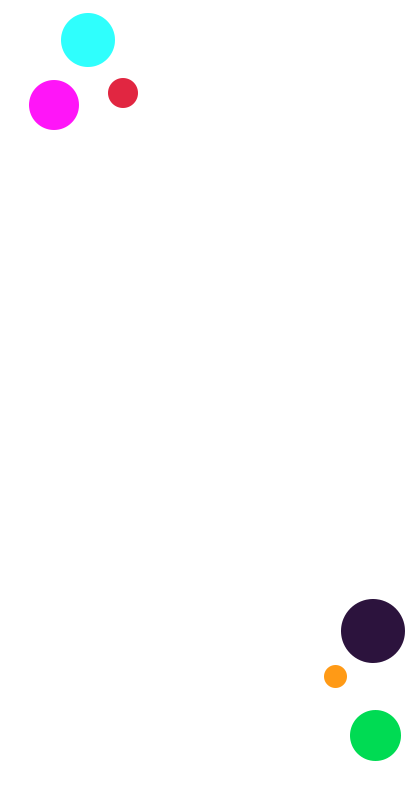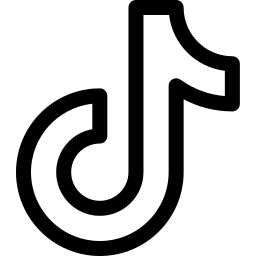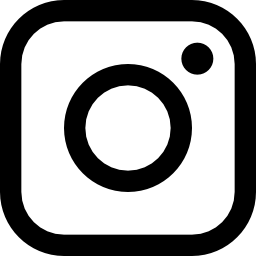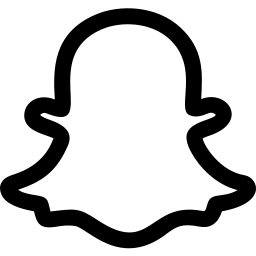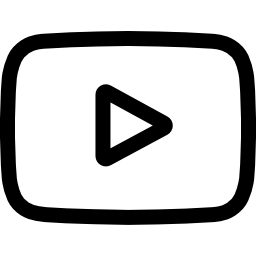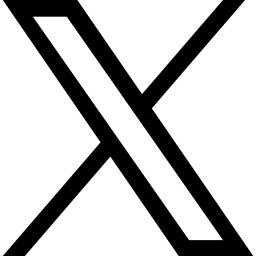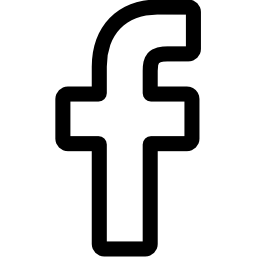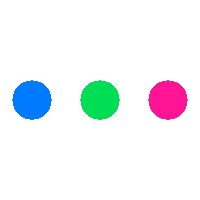Introduction
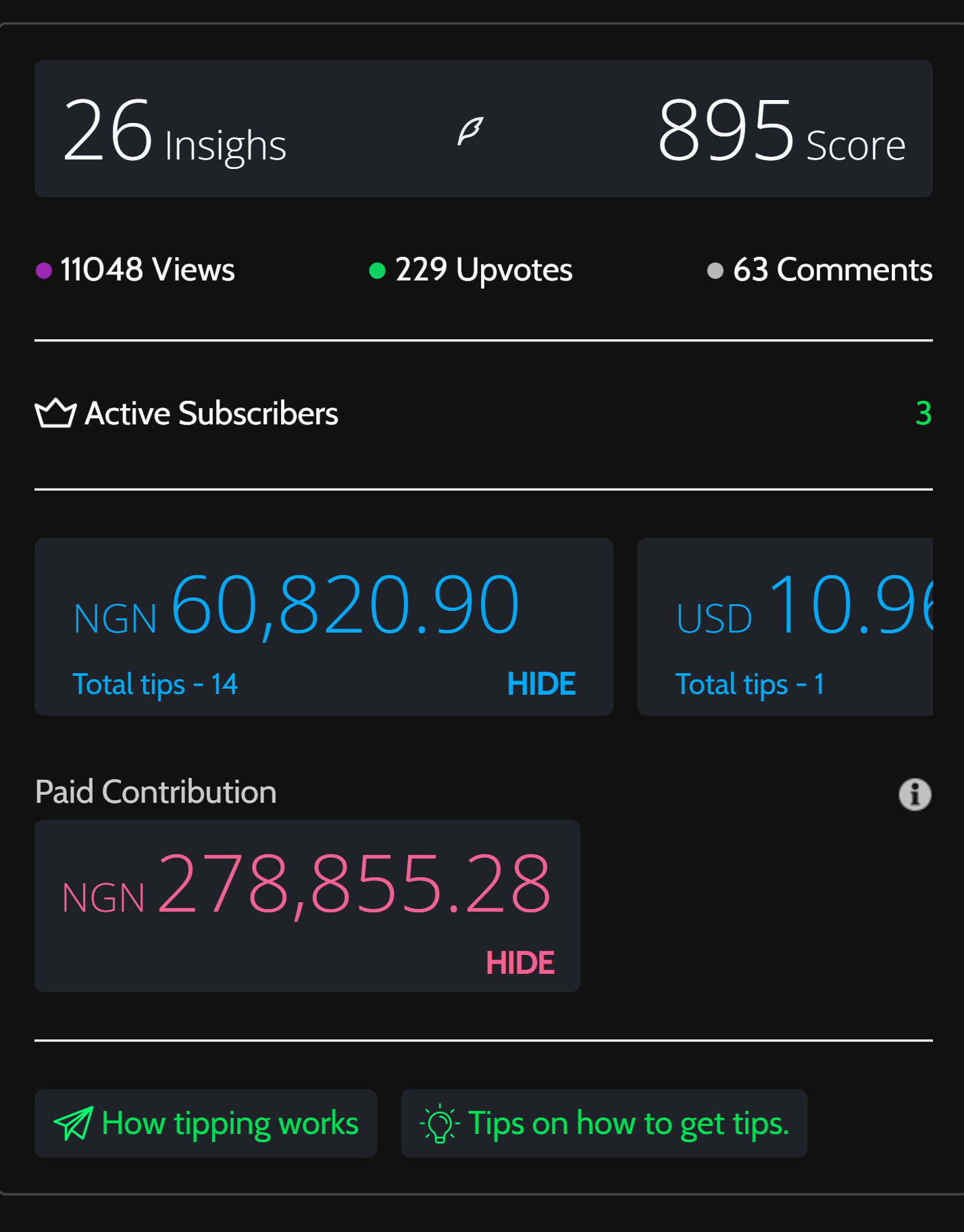
Introduction
TwoCents offers you an opportunity to earn from your written content (insights).
There a 3 main ways to earn on TwoCents - Tips, Subscriptions and Ad Revenue.
This page covers all you need to know about these 3 monetization types.
For more general information on TwoCents as a content community & marketplace, and other major features, Click here
3 ways to earn | Tips
Here we briefly introduce the 3 ways content can be monetized on TwoCents.
3 ways to earn | Tips
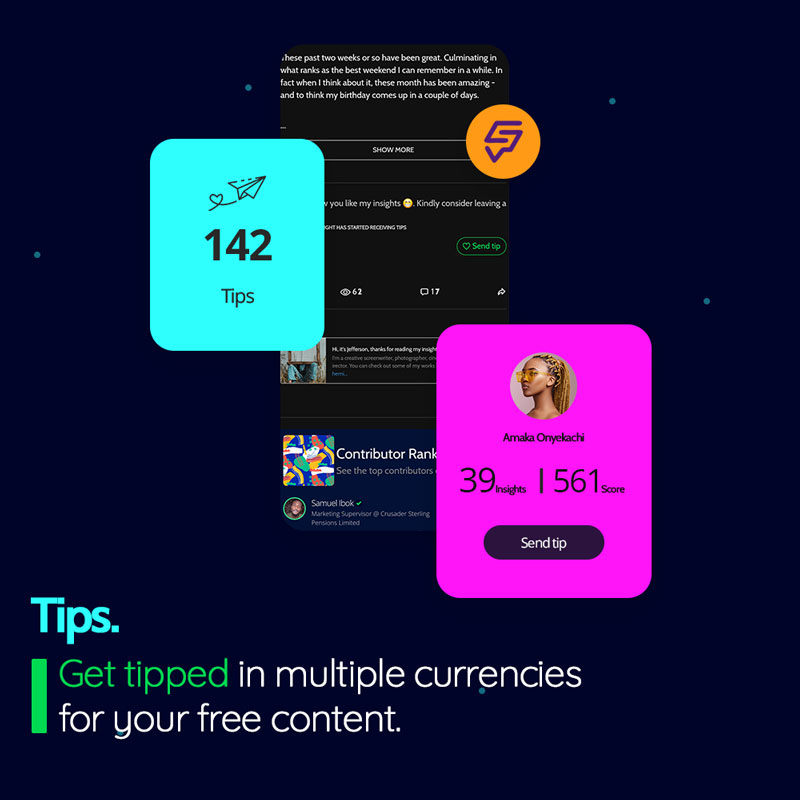
3 ways to earn | Subscriptions
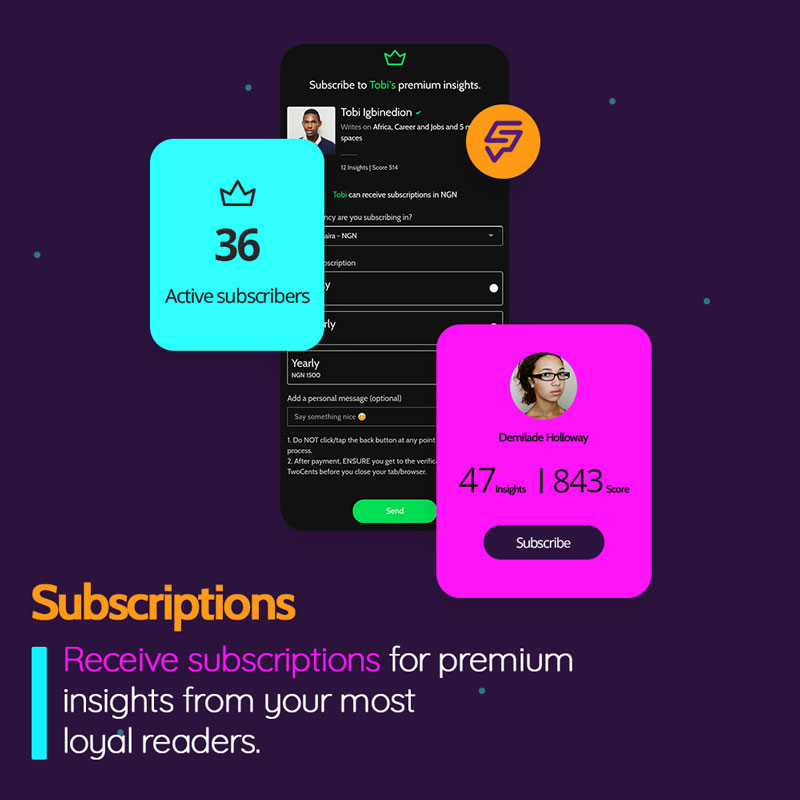
3 ways to earn | Subscriptions
3 ways to earn | Ad Revenue
In the next couple of sections, we dive deeper into Tips, Subscriptions and Ad Revenue.
3 ways to earn | Ad Revenue
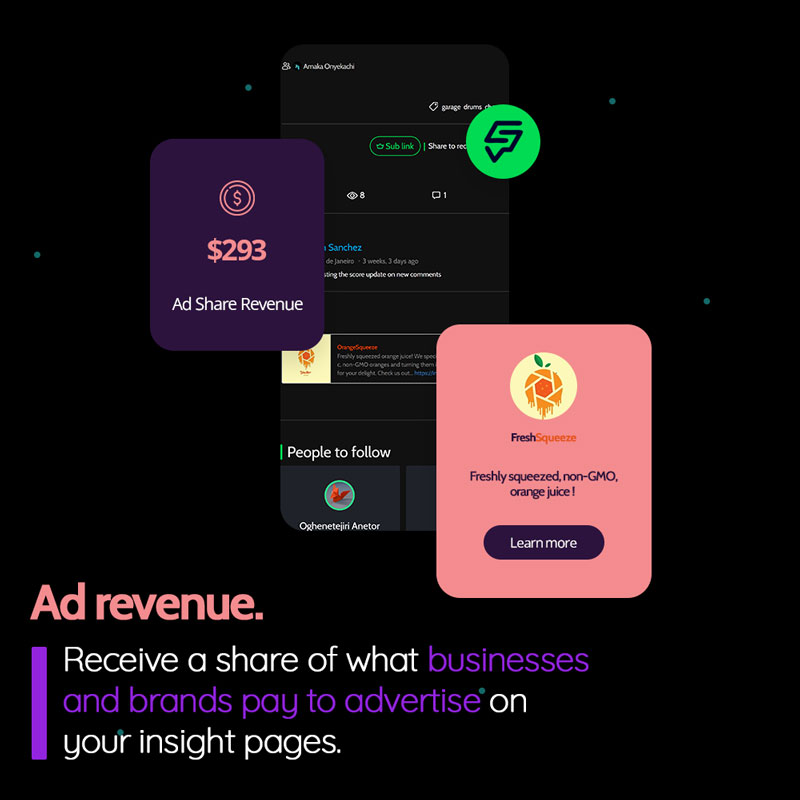
Complete your profile
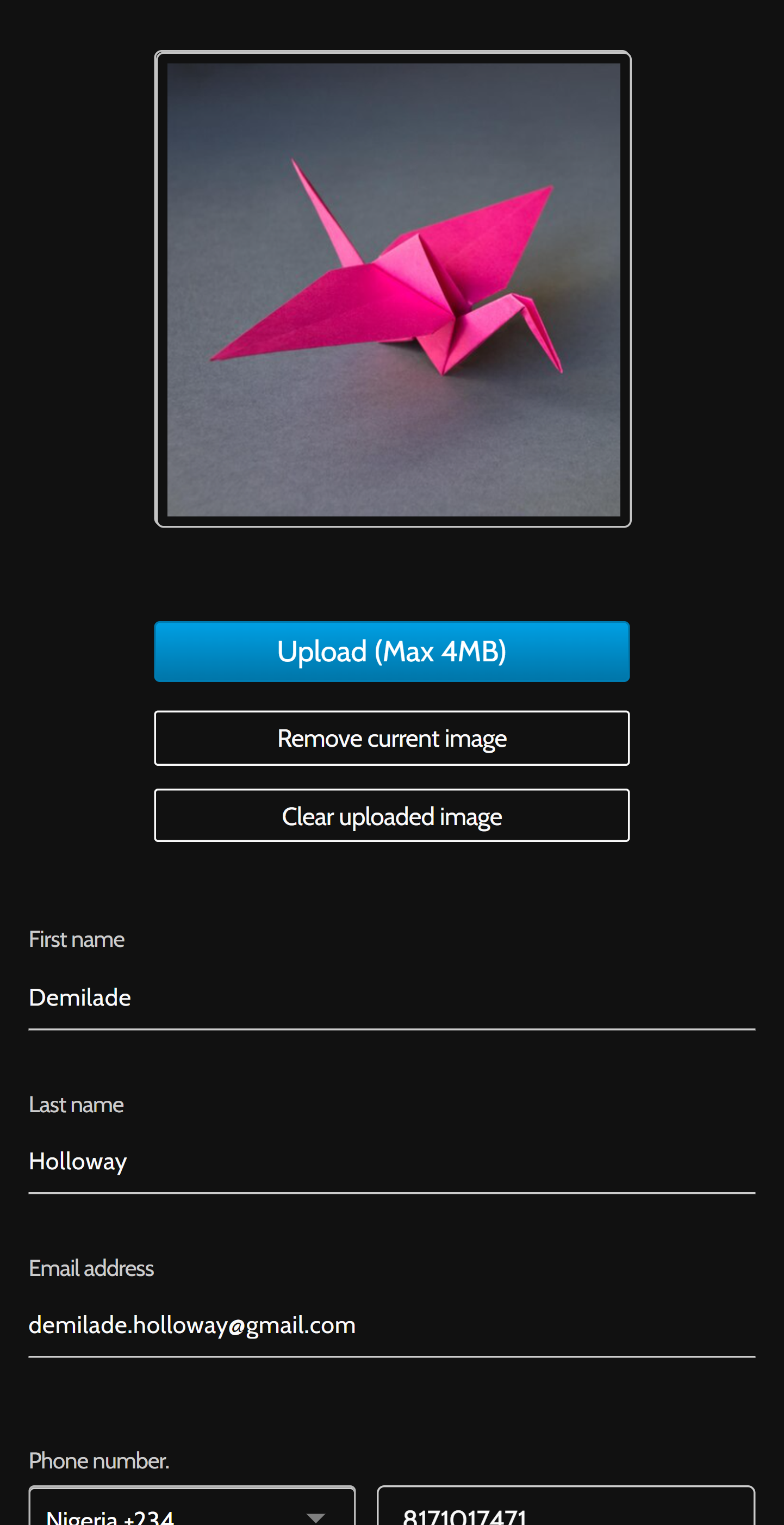
Complete your profile
The first step towards becoming eligible to earn on TwoCents is completing your profile.
Ensure you fill in as many fields as apply to you on your profile, however the ones required for earning eligibility are - a photo, your phone number, where you live, your occupation (company and position), and a short bio
Build your Contributor Score
The Contributor Score is a measure of the engagement and monetization that all your content on TwoCents has received.
Contributor Score is a weighted sum of
The more content you post and the more engagement with your content, the higher your Contributor Score.
Build your Contributor Score
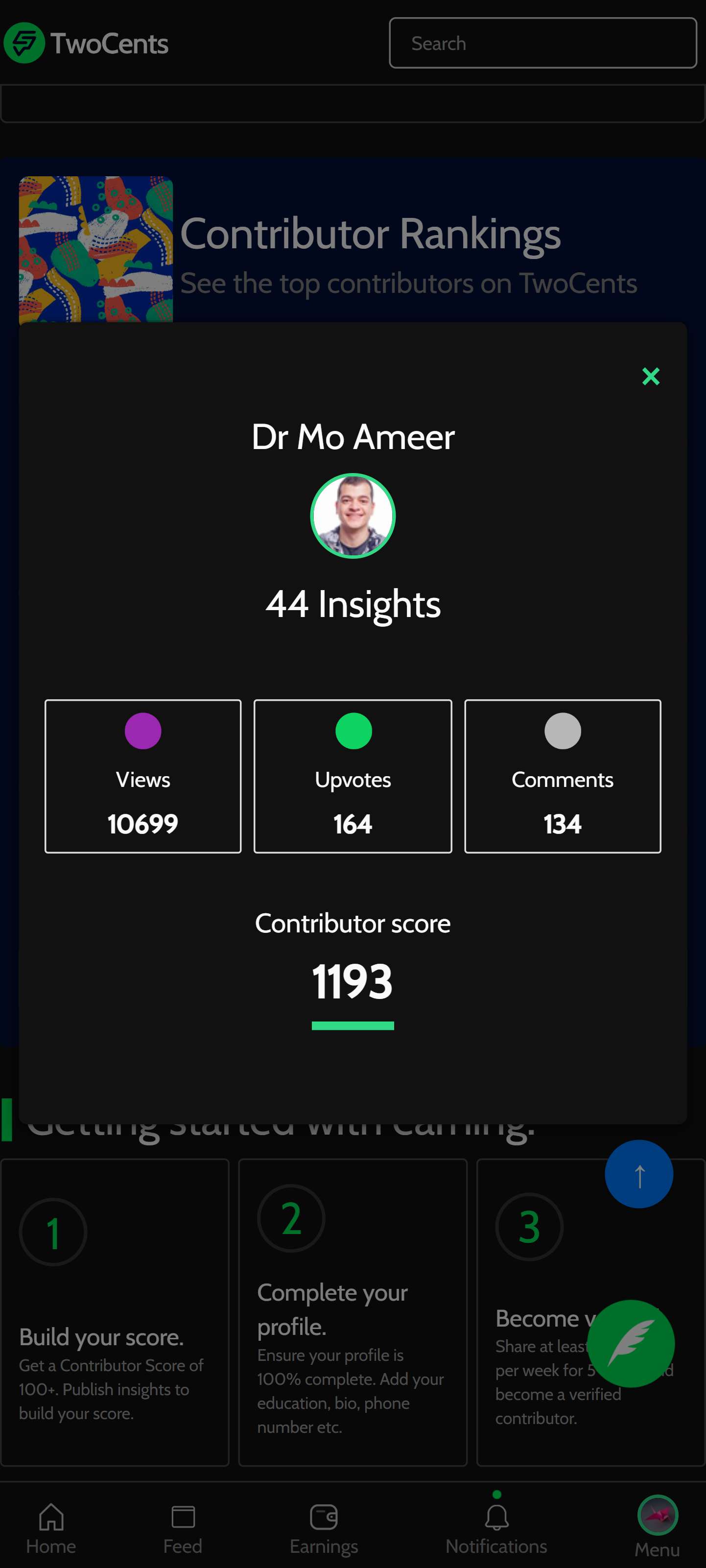
Get verified
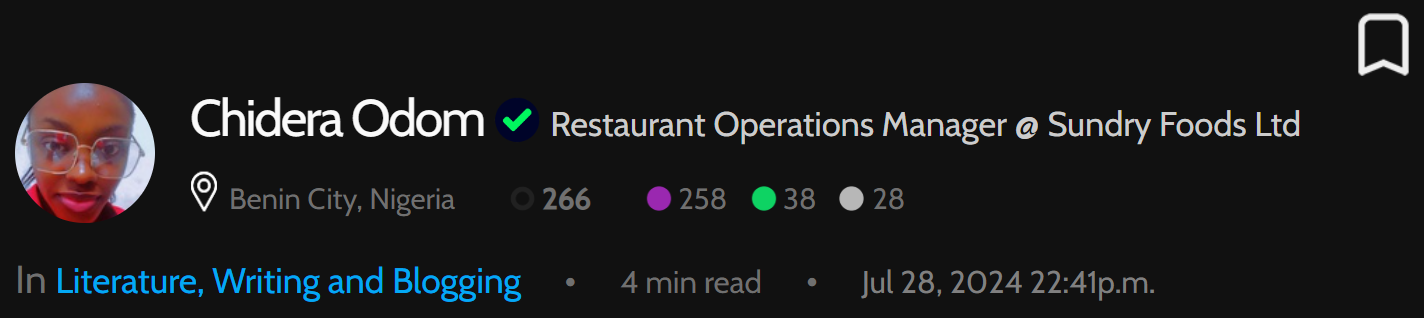
Get verified
The last eligibility criteria for receiving tips is becoming eligibile to earn.
A user can become eligible to earn when they have:
In addition, our team may perform a check to ensure that all the information provided on a profile seeking earning eligibility is accurate.
Users who are eligible to earn have an "earning" icon
 beside their name.
beside their name.
Add your business message
The business message is a way to advertise what you do (asides from writing) to your readers.
The business message is not related to monetizing your content, but we explain it here because it has its own eligibility criteria.
You can et your business message by adding an image and a short message. If no image is provided and you "turn on" your business message, your profile photo will be used as your businsess image.
Add your business message
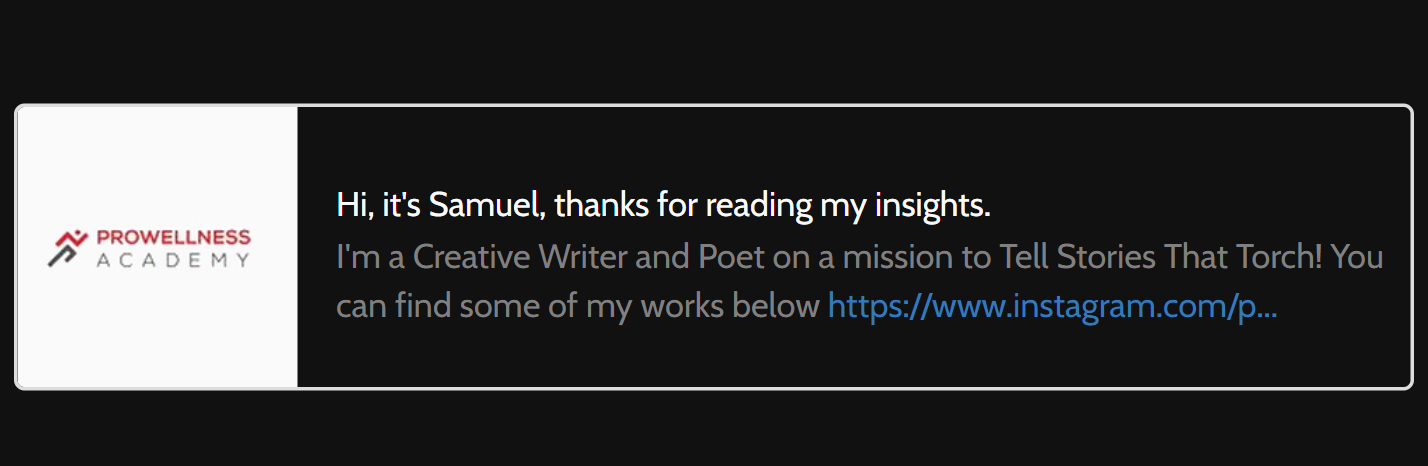
Linking your bank accounts
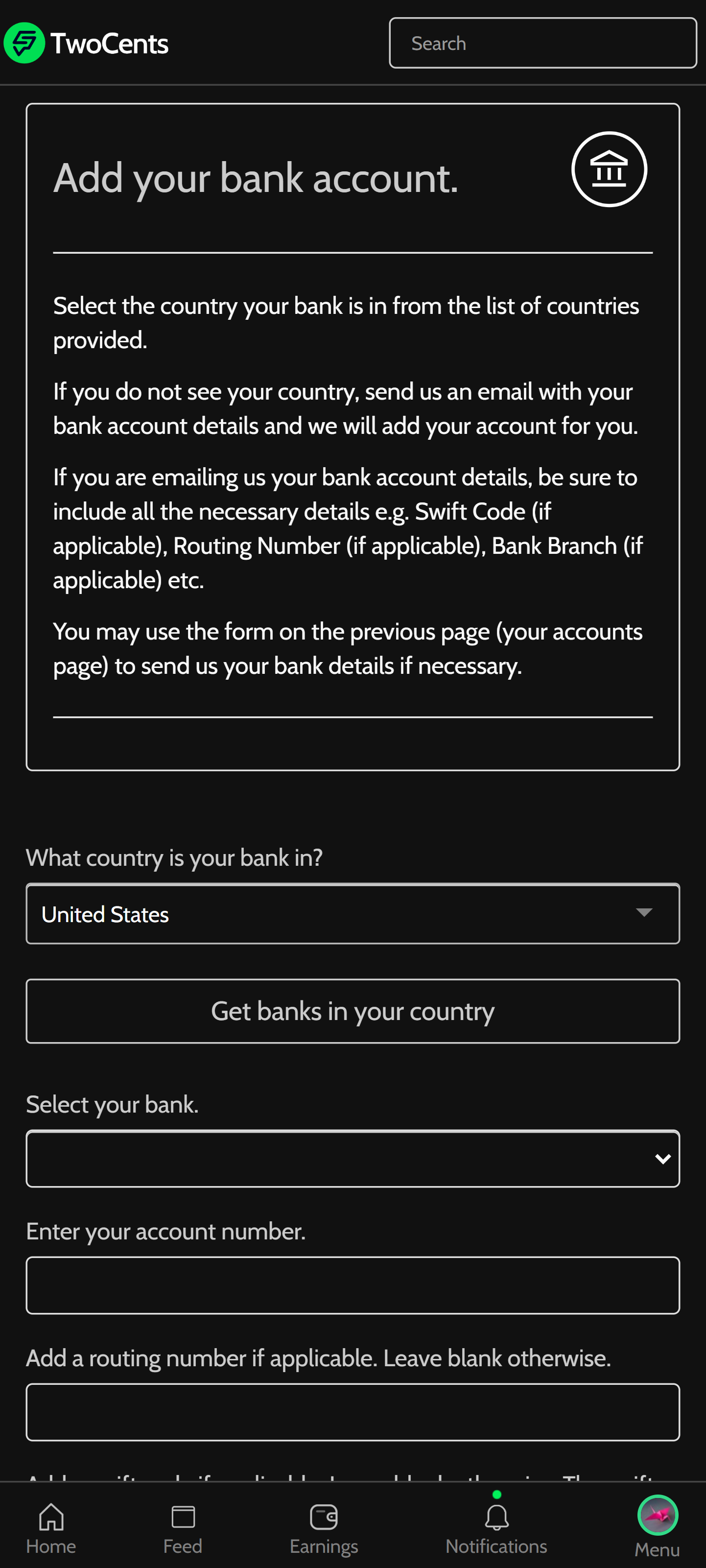
Linking your bank accounts
Once you have met all the above-listed criteria, you become eligible for receiving tips on TwoCents.
The next step is linking your bank account(s) on the "Add your bank accounts" page. You can link up to 7 bank accounts.
Depending on the country (and currency) of the bank account you are linking, you might need to provide details such as a SWIFT code, Routing number, bank branch code (if the bank is in Ghana, Tanzania, Rwanda or Uganda).
Linking accounts in countries not on the list
In a case where the country the bank account is in isn't on the list of countries, you may send us an email with all the relevent bank account details and we will add it manually.
Linking accounts in countries not on the list
Setting Accounts to active
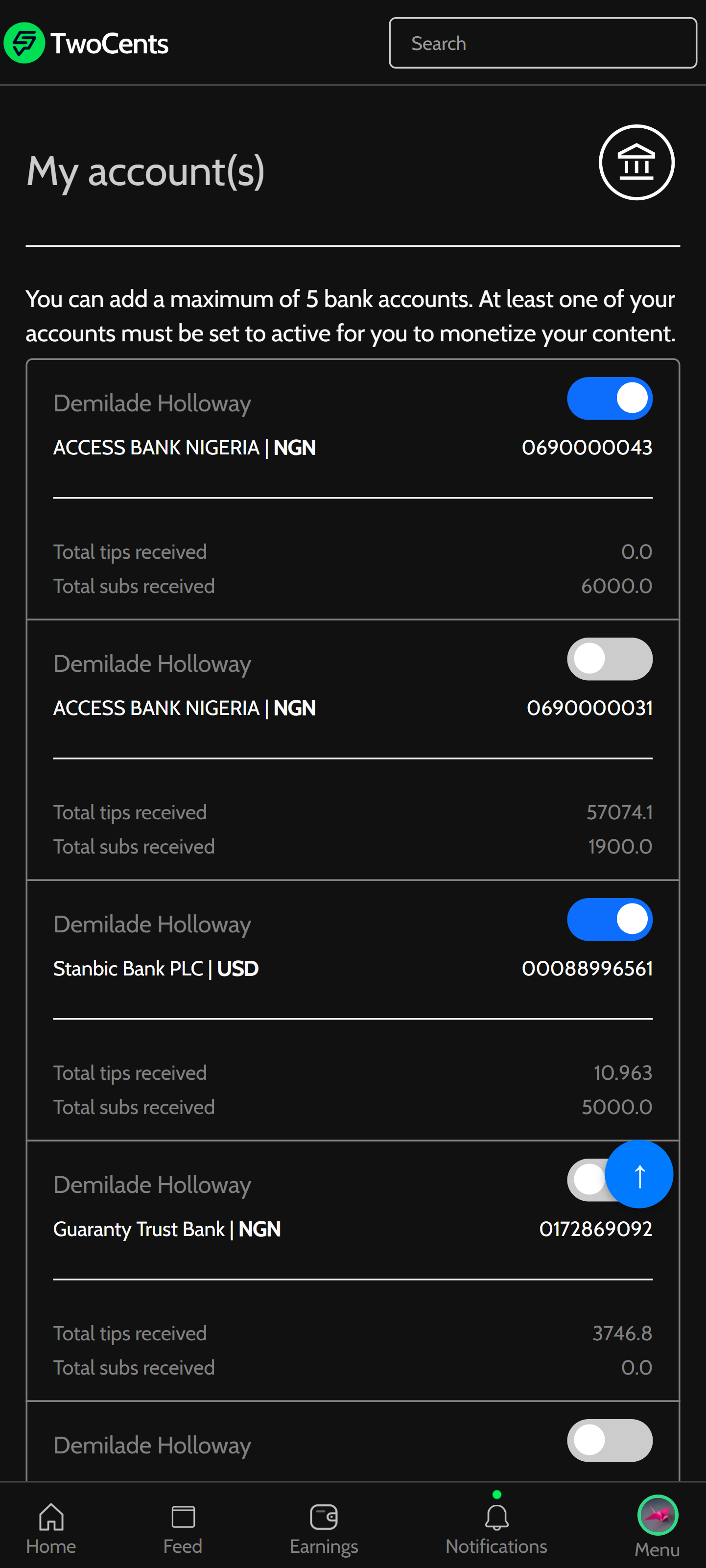
Setting Accounts to active
By default, the first account you link is set to active, meaning tips people send to you will be paid into this account. However as you add other accounts, you can change which account(s) is/are the active account(s).
You can have only 1 active account per currency. So say you have 4 bank accounts linked, 2 dollar (USD) and 2 Naira (NGN) accounts, you can have only 1 Dollar and 1 Naira account set to active.
Setting all bank accounts to inactive means a user won't be able to receive tips.
Editing and Deleting bank accounts
Currently, there is no way for users to edit or delete their linked bank accounts.
Should you need to edit or delete the information for one of your linked bank accounts, you can reach out to us here
Editing and Deleting bank accounts
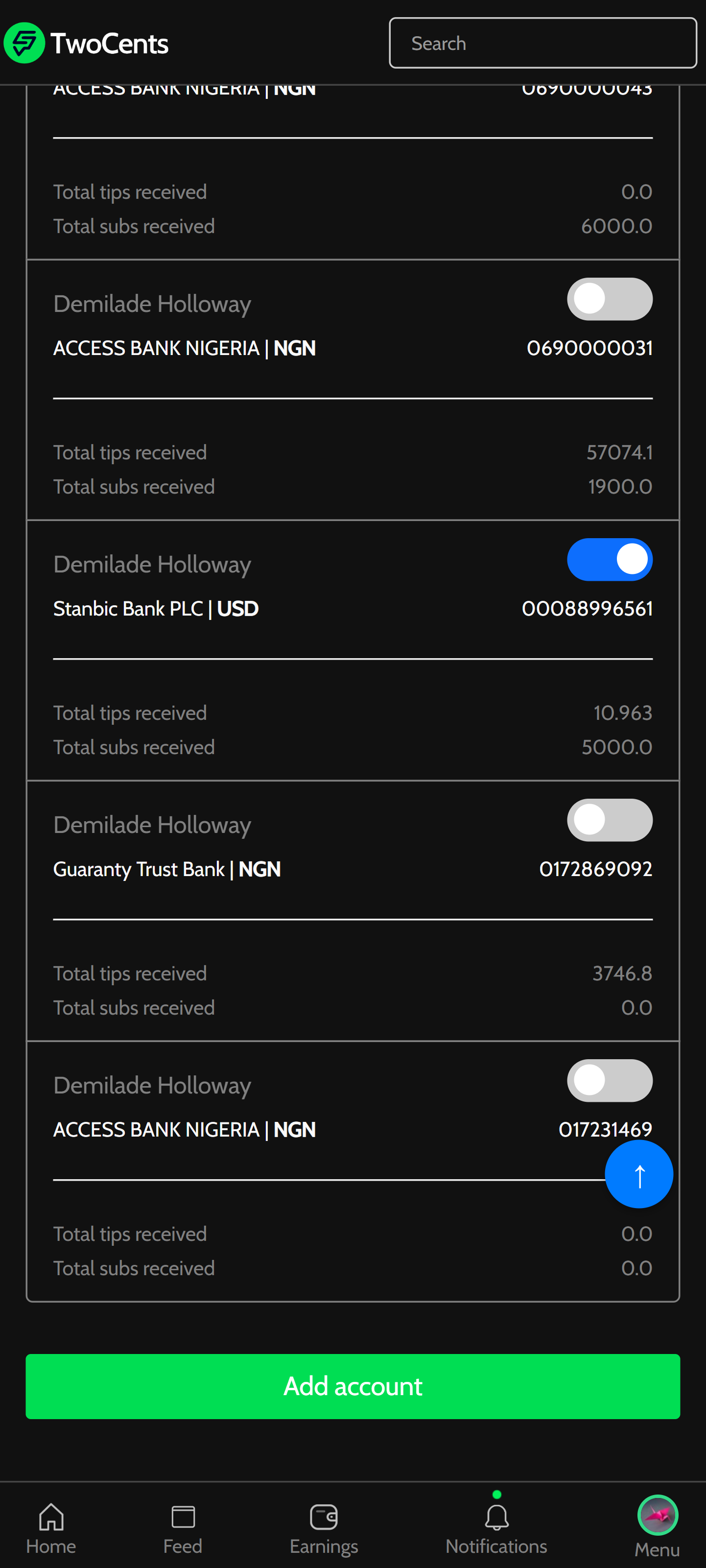
Receiving Tips in currencies of your linked accounts.
Receiving Tips in currencies of your linked accounts.
As expected, you can only receive tips in the currencies of your linked bank accounts.
We encourage all contributors on TwoCents to link foreign/hard currency bank accounts which allows them to receive tips (and subscriptions) in foreign currencies.
Tip information section (what you see as the insight owner)
At the bottom of each insight, two things are displayed:
- A button you can click/tap to copy a link to the tip page for that insight.
- A summary (by currencies) of the tips you have received for that insight.
Tip information section (what you see as the insight owner)
Tip information section (what readers see)
Tip information section (what readers see)
Your readers see a link to tip you. This link triggers a dialogue with certain information.
Send tip dialogue
If you are set to receive tips (met all the criteria), the dialogue will contain links to pay with either an online option or with a saved card (if you have previously tipped with a card).
A "Check back later" message is shown in the dialogue if you (the insight owner) are not setup to receive tips.
Send tip dialogue
Sending tips
Sending tips
Users can send tips on this page.
You can send tips in the currencies of the receiver's linked bank accounts. These currencies
There is a minimum amount you can send for everhy currency - for example, 500 for Naira (NGN), 2 for USD, GBP and EUR etc. The minimum amount is displayed as you input the amount.
We also give senders the chance to (optionally) add a tip message, a nice short message letting the user know how much you love and appreciate their writing.
Sending with a saved card
If you followed the "Saved Card" option in the send dialogue, you can send a tip by charging one of your saved cards directly.
All you need is to select one of your saved cards, enter an amount, and your card will be charged seamlessly.
All saved cards are securely linked using industry standard encryption and best practices.
Sending with a saved card
Managing your Saved Cards
Managing your Saved Cards
You can remove saved cards by accessing the "Edit Cards" form shown on the "Edit Options" page.
Successful tip
If all goes well (as it should), you will be shwon this page.
Clicking the link shown takes you to the Tips page where all information about your sent and received tips resides.
Sucessful tip
Failed tip
Failed tip
On the rare occasion that your tips fails, either due to some network issue, insufficient funds etc, this page is displayed, along with a nessage explaining what went wrong.
Tip Receipt
We email you a receipt of the tip containing the reference, transaction type (card/USSD/bank transfer) etc.
Tip Receipt
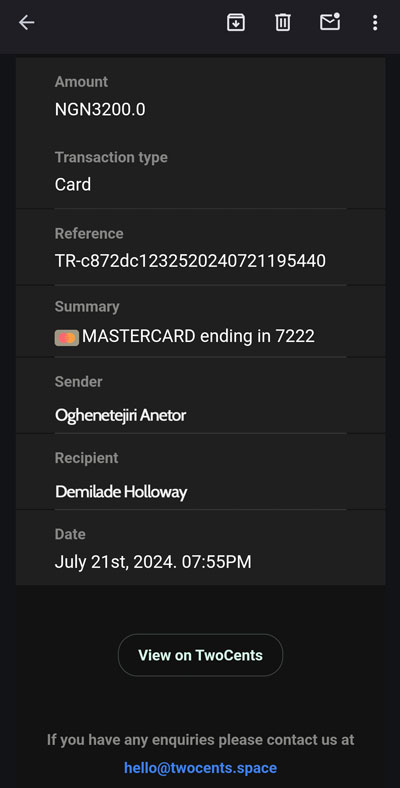
New tip email
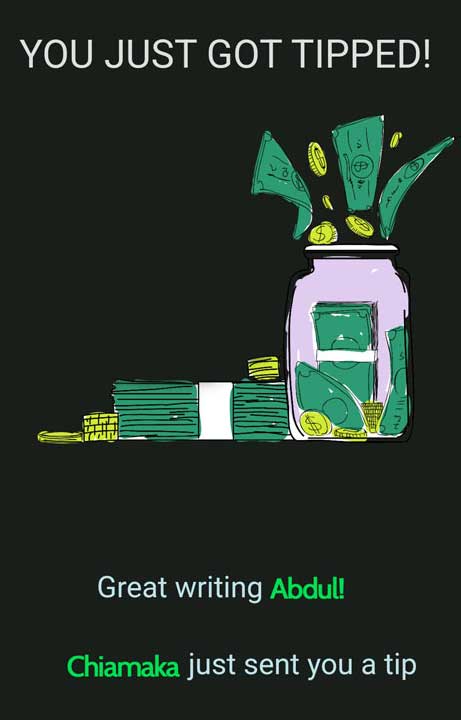
New tip email
We send you this email when someone sends you (the insight owner) a tip.
Tip Successful email
This email, along with the tip receipt, is sent to the tip sender
Tip Successful email
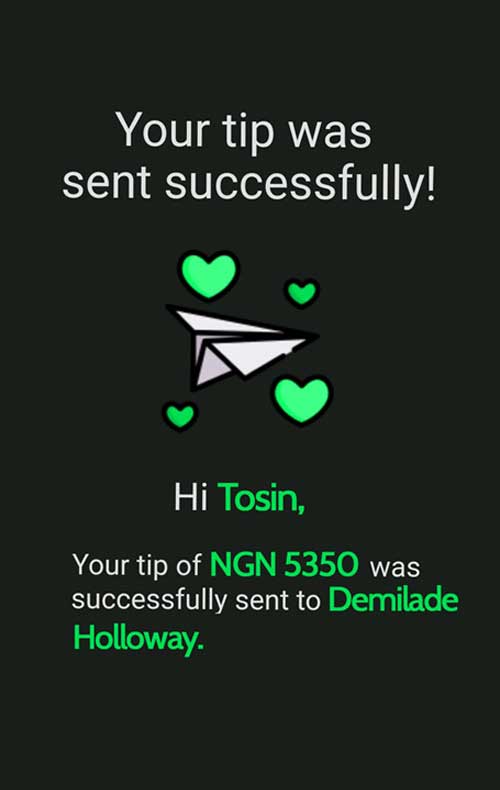
Tips page
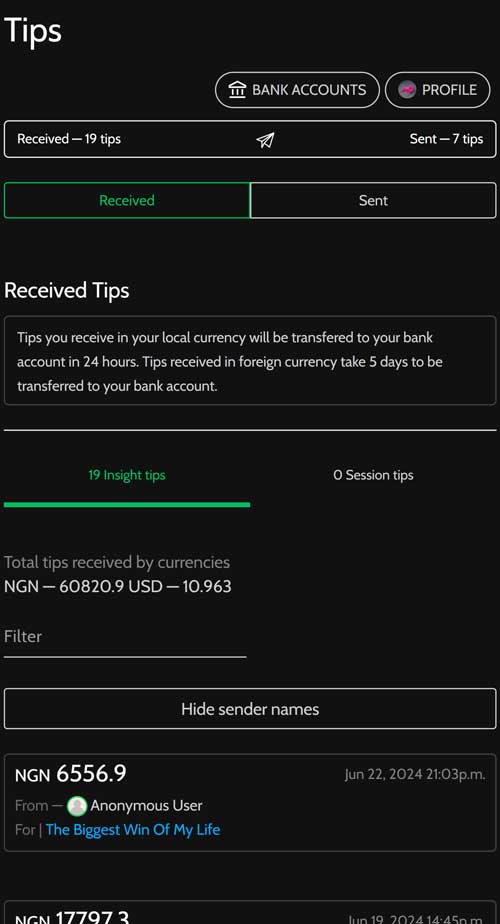
Tips page
This page houses all things tips. You can view your sent and received tips, tip receipts, tip messages.
This is also where you can reply to tip messages.
Replying Tip messages
When users send you a tip and include a tip message, you get the chance to reply to this tip message on the tips page.
When you reply, we email the tip sender, and you have about 2 minutes to edit your reply.
Replying Tip messages
Profile Tip information
Profile Tip information
On your profile page, there's a tab that displays all your insights.
Each insight has a section that displays the tip information/breakdown if it's a free insight.
Tip Summary (Feed)
At the top (or top left on laptops, desktops etc) of your Feed, a Tip summary is displayed.
This summary shows a breakdown of all received tips by currencies.
Tip Summary (Feed)
Terms and Charges
Terms and Charges
To understand all service charges and commissions assosciated with sending tips and subscriptions on TwoCents, visit the Terms and Charges section of our legal page.
Tip Refunds
In cases where refunds are required for sent tips owing to mixups, duplicate transactions etc, TwoCents will issue refunds that meet our refund criteria
Tip Refunds
Introduction to subscriptions
On TwoCents, Insights (posts) can either be free or premium.
Free insights can be monetized through tips, premium insights can be monetized by subscriptions. Only users who have subscribed to a contributor's can access their premium insights.
Premium insights have the premium icon attached to them at the top right or top left depending on where on TwoCents the insight is (Feed, Insight page, Search result page, Profile etc)
In this section, we focus on all you need to know about subscriptions.
Introduction to subscriptions
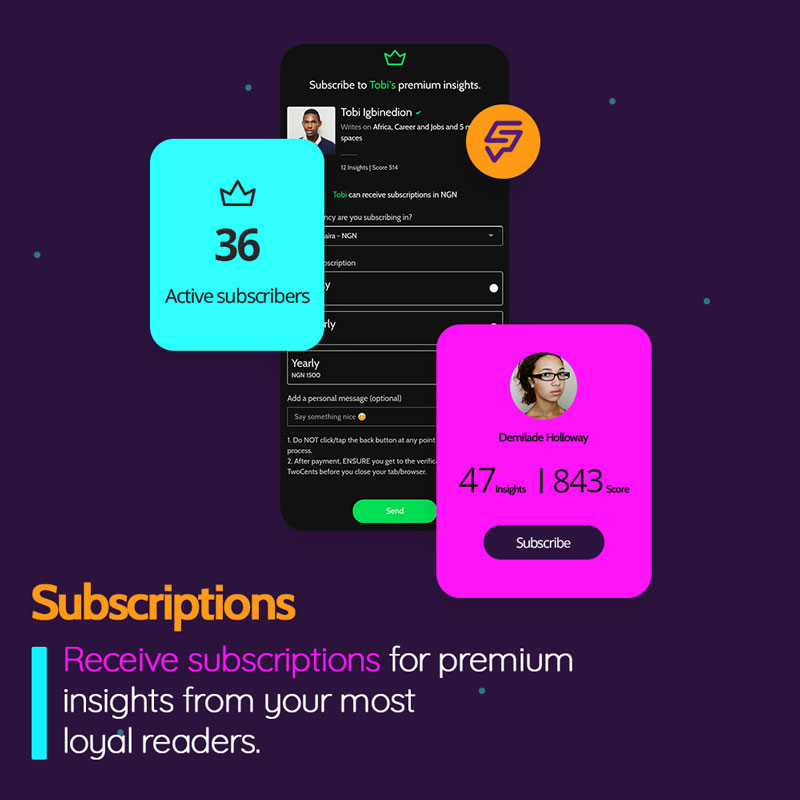
Setting Insights to Premium
Setting Insights to Premium
You can set an insight to premium from the Edit page.
If you are a contributor that has subscribers, you will not be able to change an insight from premium to free.
In addition, you can set insights to premium BEFORE YOU BECOME ELIGIBLE to receive subscriptions; these insights will have the premium icon on therm but will not be locked (everyone will have access to read them).
These insights will be able to receive tips until you become eligible to receive subscriptions, after which they will get locked, and only your subscribers will have access to them.
Changing Premium Insights to Free
Generally, for the sake of maintaining a healthy and trustworthy relationship with your readers and subscribers, we highly encourage that once you set insights to premium, you do not revert them to free.
Changing Premium Insights to Free
Eligibility
Eligibility
To become eligible to receive subscriptions, you must have a Contributor Score of 500+.
Setting your rates
Once you are eligible to receive subscriptions, the next step is to set your rates via the rates form
On this page/form you can set your monthly, quarterly, and yearly rates for local currency and international currencies (USD, GBP, EUR).
To successfully set your rates, you MUST have linked at least one bank account, and this account must be set to active.
If you reside in a country where your local currency is also hard currency (US, UK, European countries that use the EUR), set your international rates the same as your local rates (DO NOT leave any field blank)
Setting your rates
Editing your rates
Editing your rates
You can edit your rate ONCE EVERY 30 DAYS, so be sure to think carefully about what you want your rates to be.
Receiving Subscriptions in currencies of your linked accounts.
Just as with tips/tipping, you can receive subscriptions in currencies of your linked banked accounts.
It is advisable to have at least one hard-currency bank account linked on TwoCents, to receive both tips and subscriptions in foreign currency from your readers.
Receiving Subscriptions in currencies of your linked accounts.
Setting a Subscription Message
Setting a Subscription Message
You can add a short subscription message that appears on all subscription payment pages.
Sharing your Subscription Link
Click the "Sub link" button to copy and share a link to your subscription payment page
Sharing your Subscription Link
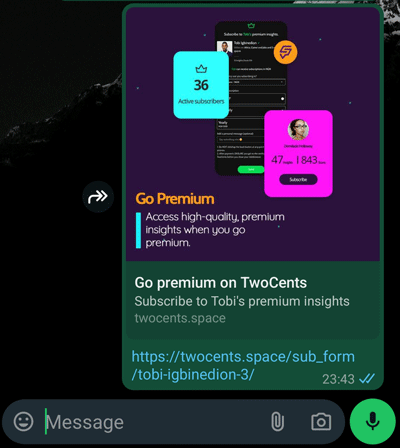
Subscription information section (what you see as the insight owner)
Subscription information section (what you see as the insight owner)
For premium insights, you see a "Sub link" button as explain previously.
Subscription information section (what readers see)
Readers viewing a premium insight see one of two things.
Subscription information section (what readers see)
Send subscription dialogue
Send subscription dialogue
Similar to the dialogue for sending tips, this dialogue shows the different sending/payment options namely "Send Online" and "Saved Card"
Subscribing (Send Online)
On this page a user selects a currency and a subscription type (monthly, quarterly or yearly)
The currencies displayed are determined by the currencies of the linked bank accounts of the person to whom you're subscribing.
Subscribing (Send Online)
Subscribing (Card)
Subscribing (Card)
Sending with a saved card requires selecting one of your saved cards and choosing a subscription type.
A Successful charge results in a page redirect, otherwise an error message is displayed.
Successful subscription
Upon a successful subscription, this page is displayed.
Clicking the link shown takes you to the Subscriptions page.
Successful subscription
Failed subscription
Failed subscription
On the rare occasion that your subscription fails, you will be redirected to this page.
Subscription Receipt
We send the subscriber a receipt containing infromation like transaction reference, transaction type (Card, USSD, bank transfer etc), subscription expiry date etc.
Subscription Receipt
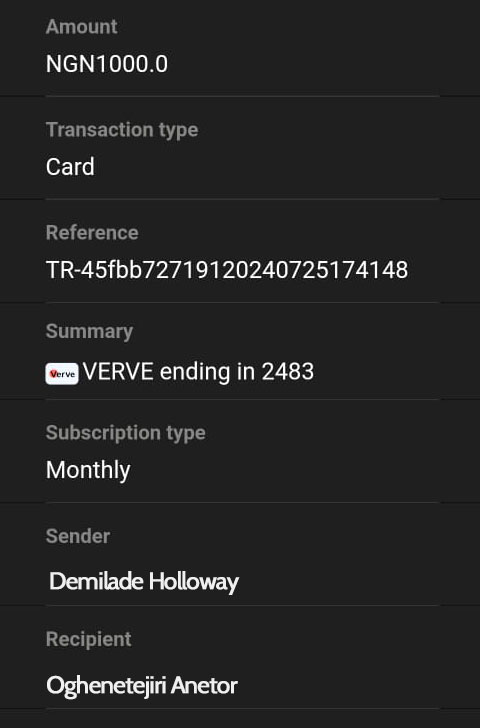
New Subscription Email
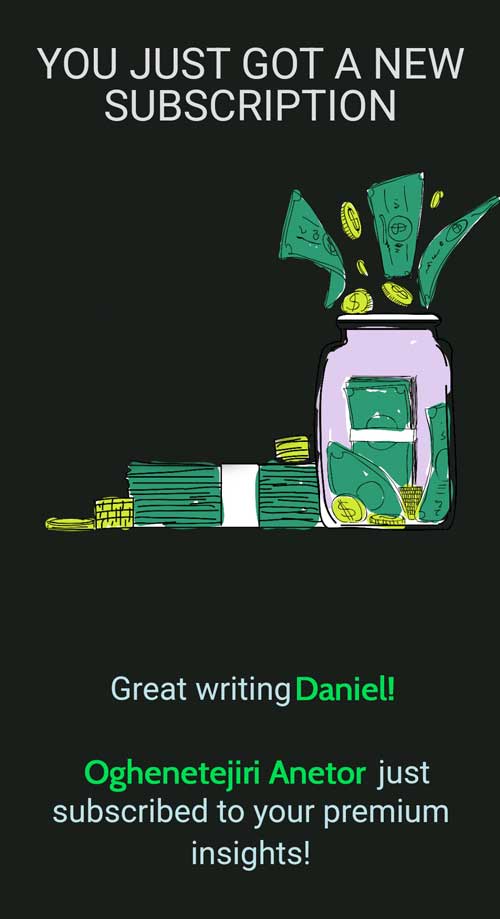
New Subscription Email
An email sent to the subscription receiver alerting you about the new subscription.
Subscription Successful Email
In addition to the receipt, we also send you (the subscriber) this email letting you know that your subscription was successful.
Subscription Successful Email
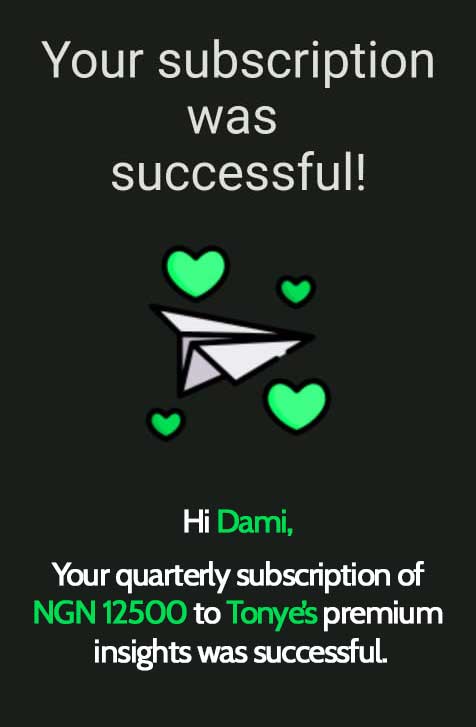
Subscriptions Page
Subscriptions Page
This page holds all the information about your Subcriptions. There are 3 tabs namely:
Replying Subscription Messages
Just as with tip messages, you can reply to subscription messages.
Replying Subscription Messages
Profile Subscription Information
Profile Subscription Information
Under each premium insight on this list, you'll see a button to copy a shareable link to the payment page to subscribe to your insights.
Subscription Summary (Feed)
A section is provided at the top (or top left) of your Feed that shows your current active subscriber count.
This section is visible only if your subscription rates have been set.
Subscription Summary (Feed)
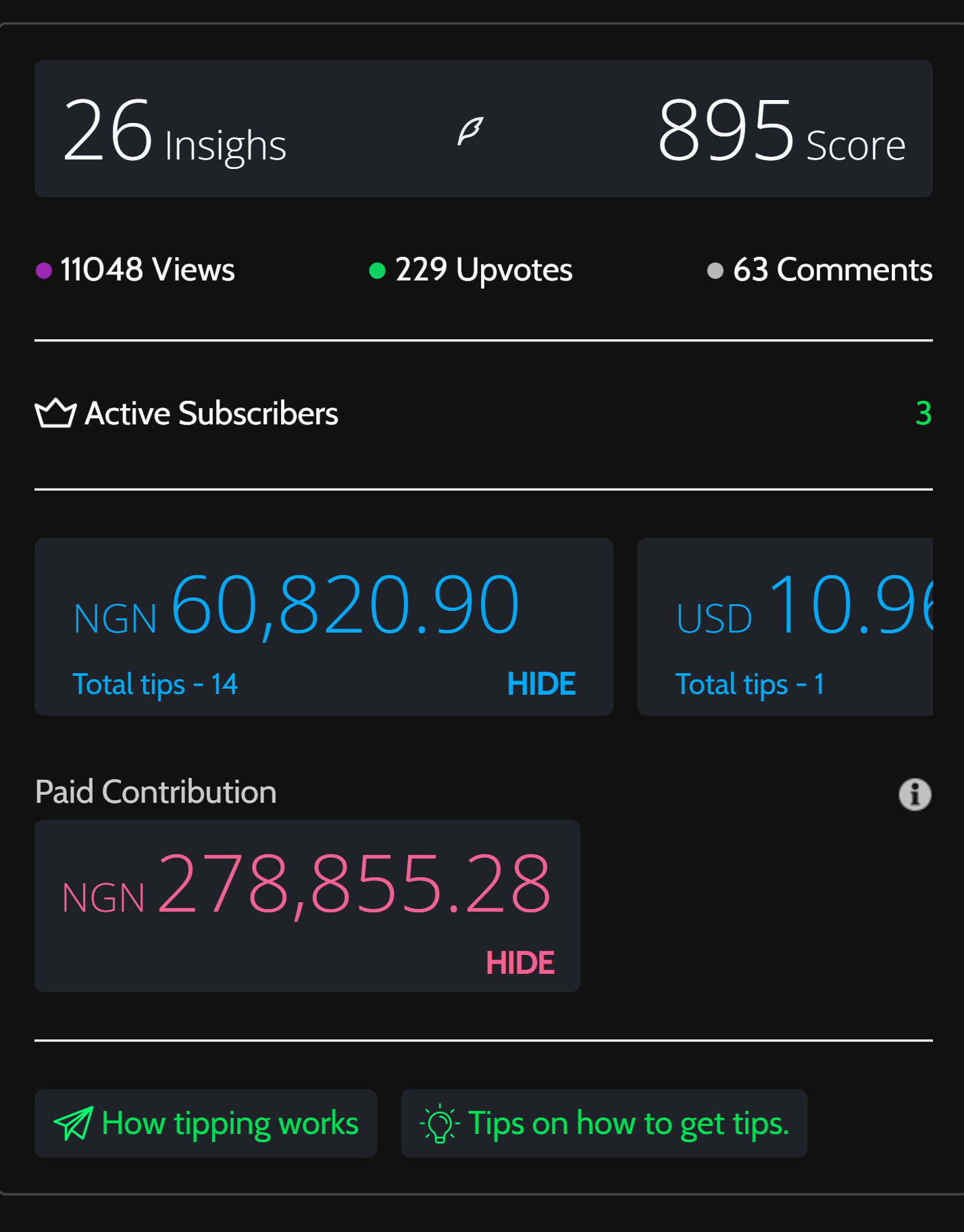
What it's all about
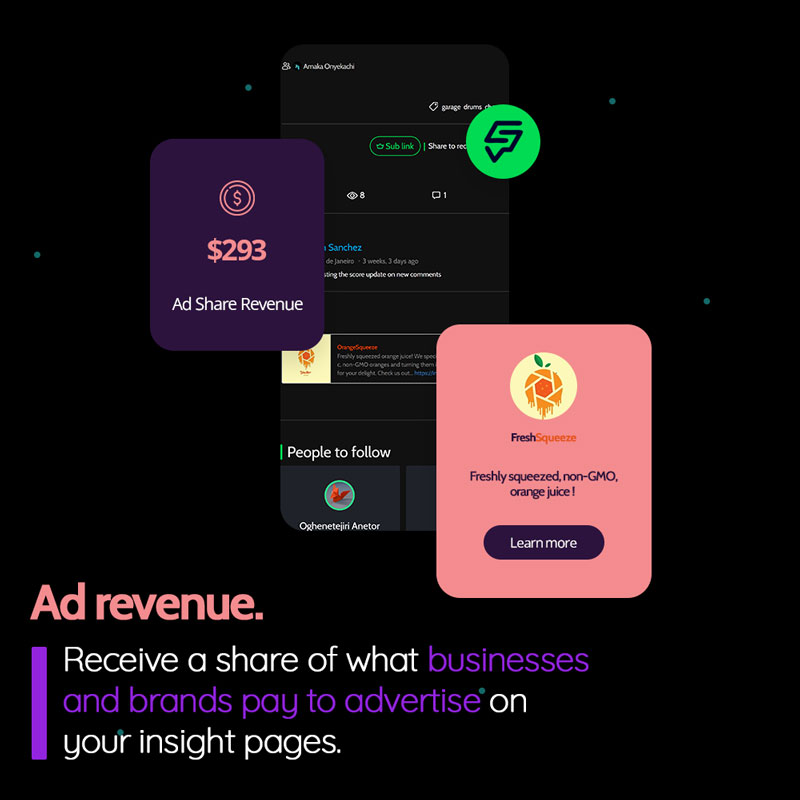
What it's all about
Ad Revenue is the highest tier of earning on TwoCents.
Contributors receive a share of what brands and businesses pay to advertise on their insight pages.
Eligibility
Ad revenue requires a Contributor Score of 2000+
Eligibility
Where the Contributor Ranking comes in
Where the Contributor Ranking comes in
The Contributor Rankings is a list of the top contributors on TwoCents, ranked by their contributor score.
Currently the list shows only the top 20 contributors.
The Contributor Rankings alo gives brands a snapshot of and quick access to the best contributors to advertise with.
What is Paid Contribution?
What is Paid Contribution?
Paid Contribution is a 3-month writing engagement we offer certain contributors.
During this 3-month period, TwoCents pays certain contributors weekly for the content they post.
We offer paid contribution to those that demonstrate a high-level of writing talent and based on several other criteria.
Eligibility
There is no strict criteria for paid contribution.
As mentioned earlier, we consider several things before we offer a user paid contribution.
Eligibility
Tracking your Paid Contributor Earnings
Tracking your Paid Contributor Earnings
The screenshot shows how you can track what you've earned as a paid contributor.
See your writing as content creation

See your writing as content creation
With all the consumption of audio-visual content on the internet it's easy to forget that writing still is a form of content-creation and deserves all the deliberateness and craft that goes into developing other content forms.
Edit as many times as needed, use high-quality, original (if possible) images, leverage tools such as Quillbot, Grammarly and the host of AI tools to improve tone, structure etc.
Know your audience/network
How large is my online audience? Do they consume written content? What themes of written content do they read on average? How and where do I distribute my content (insights)? What are some demographic or psycographic attributes of my network that might inform/dictate the content i publish?
These are a few questions to ask yourself to come up with the right strategy when sharing your content from TwoCents to platforms like X (Twitter), LinkedIn, WhatsApp or Telegram.
Know your audience/network
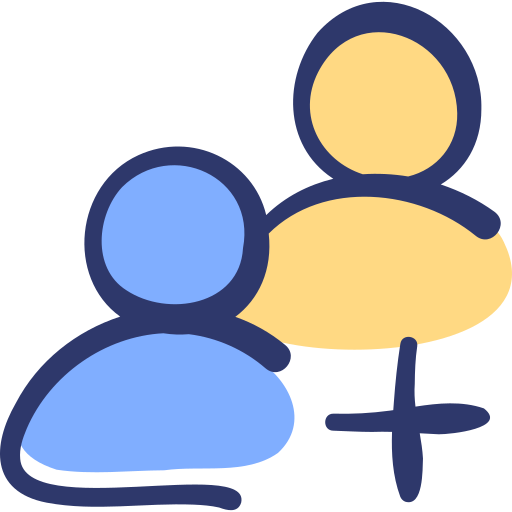
Publish at the right frequency

Publish at the right frequency
As you publish content and observe how your audience interacts with your content and sends you tips, you will devlep an intuition for what the right frequency is. This could range from once per week to thrice a month, but will generally differ from person to person.
Always do the basics
With all the writing/editing tools available today, it's inexcusable to push out written content containing grammatical and/or typographical errors. Use all the editing tools and apps at your disposal to ensure your writing is clean and error-free.
Always do the basics

Make it compelling, insightful and informative.

Make it compelling, insightful and informative.
People appreciate unique insights that they can relate with (relatability), learn from (informative/educative), get inspired by (inspirational), or whose theme they are simply interested in (interesting/exciting/captivating).
As a contributor on TwoCents, your content should capture/convey at least one of those four characteristics to increase your chances of getting tips.
Don't be scared to ask
On the one hand it's as simple as a "KFB", "Please share, like and comment" or "Subscribe to my...", on the other hand receiving tips requires that you adhere to the above-mentioned guidelines and meet the previously discussed requirements.
At the end of the day, the big take-away is...well, don't be scared to ask. A simple "Please read and consider tipping" would suffice.
Don't be scared to ask

Ask yourself "...Would I tip someone for writing what I just wrote?"

Ask yourself "...Would I tip this?"
This is a reasonably good howbeit non-fullproof litmus test for determining whether or not you will receive tips for your content.
However, generally, if you check all the boxes listed on this page, like "Knowing your audience", "Doing the basics", "Writing at the right frequency" etc, asking and answering this question will more likely than not be a good predictor of whether or not you'd get tipped.
How to NOT share to your WhatsApp status (1) - DON'T DO THIS
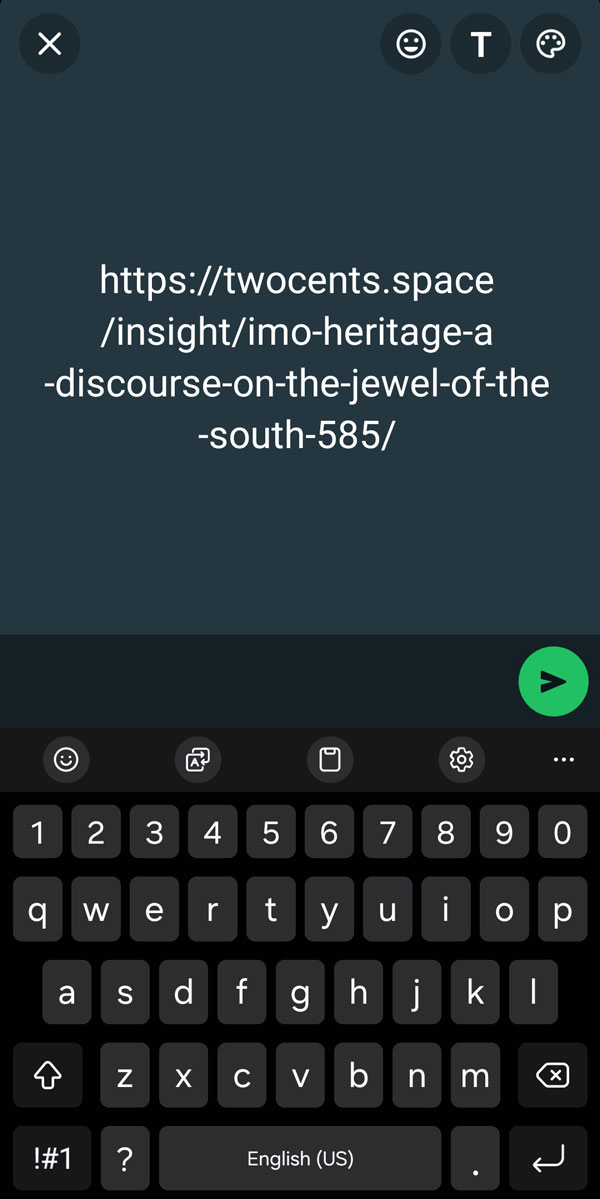
How to NOT share to your WhatsApp status (1) - DON'T DO THIS
This is probably the worst way to share your content. People are overloaded with information by the second by multiple things vying for their attention - should you be lucky enough to get their attention, the last thing to you want to do is present something "uninspiring" or "boring"
Users are almost certainly going to ignore and not click links shared this way.
How to NOT share to your WhatsApp status (2) - IF YOU CAN, AVOID DOING THIS
While this is a notch better than the previous way, it still doesn't grab as much attention as possible.
Having the meta image showing is good, but there is an even better/smarter way to do it.
How to NOT share to your WhatsApp status (2) - IF YOU CAN, AVOID DOING THIS
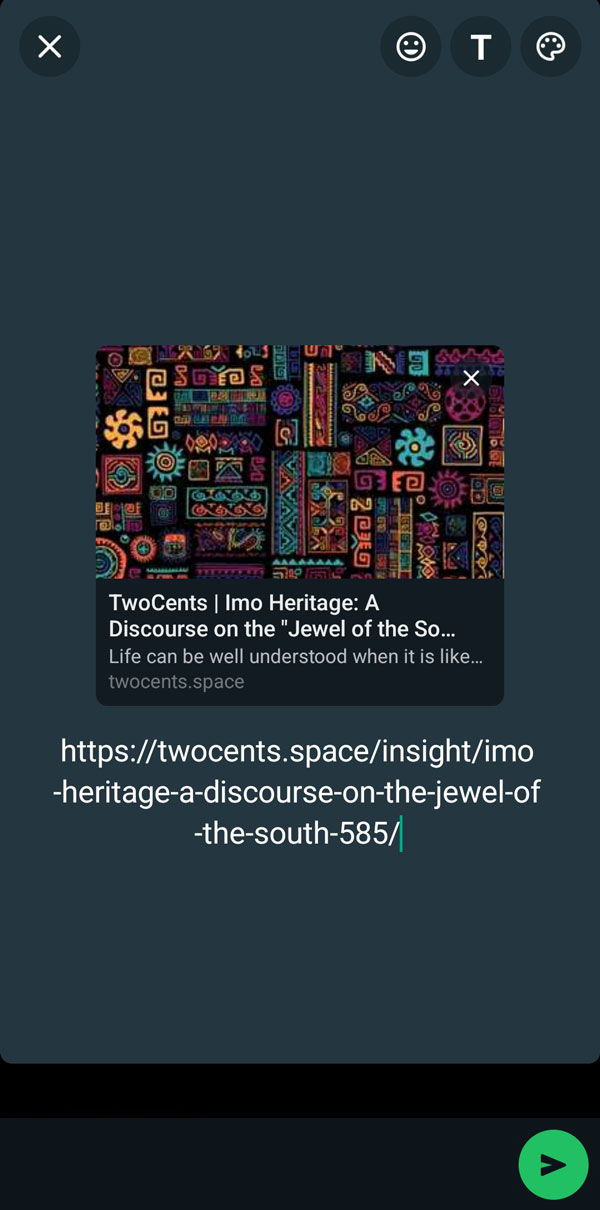
How to NOT share to your WhatsApp status (3) - DON'T DO THIS
Same as the first example; DO NOT DO THIS.
How to NOT share to your WhatsApp status (3) - DON'T DO THIS
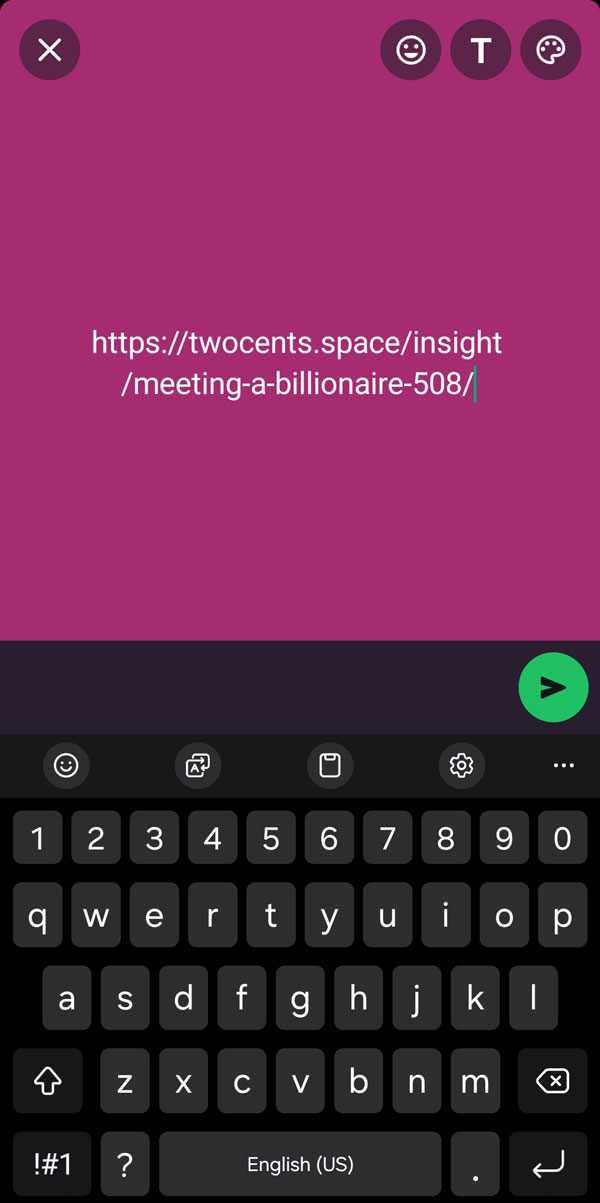
How to share to your WhatsApp status (1) - DO THIS
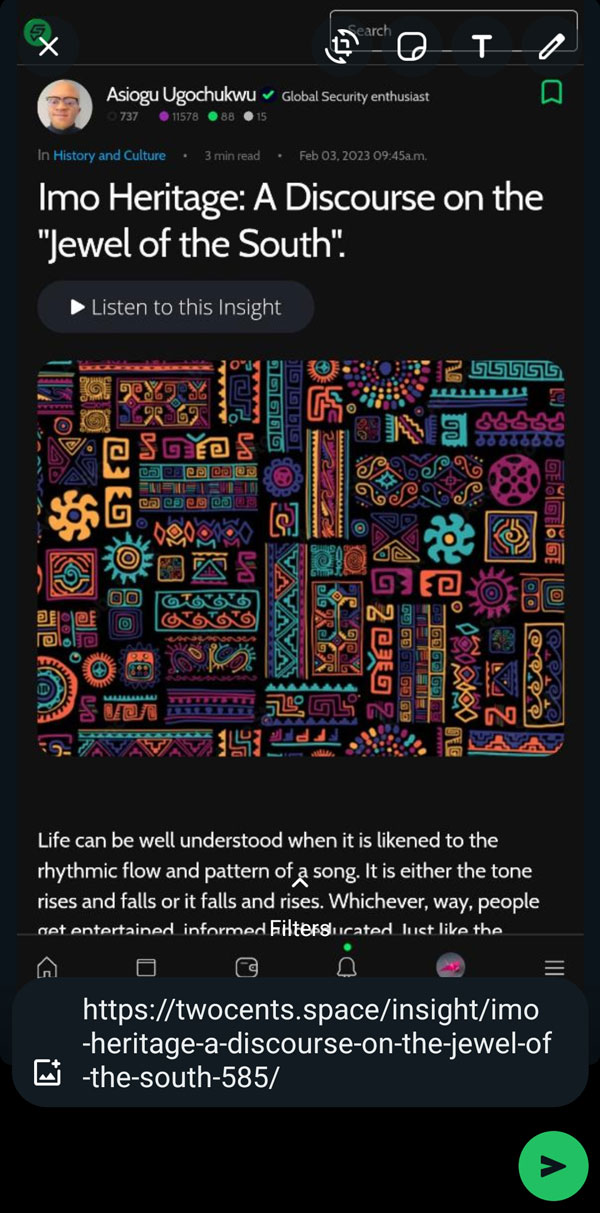
How to share to your WhatsApp status (1) - DO THIS
What you want to do is share a clipped screenhot of the page/content with a link.
This ensures that people see just enough to become curious, and still click the link to view more.
In addition, it allows you to seel yourself to your readers and listeners by letting them see your content stats (contributor score etc), veified status, occupation, profile photo etc...
Always remember, people buy into people, before things.
How to share to your WhatsApp status (2) - DO THIS
Another good example.
How to share to your WhatsApp status (2) - DO THIS
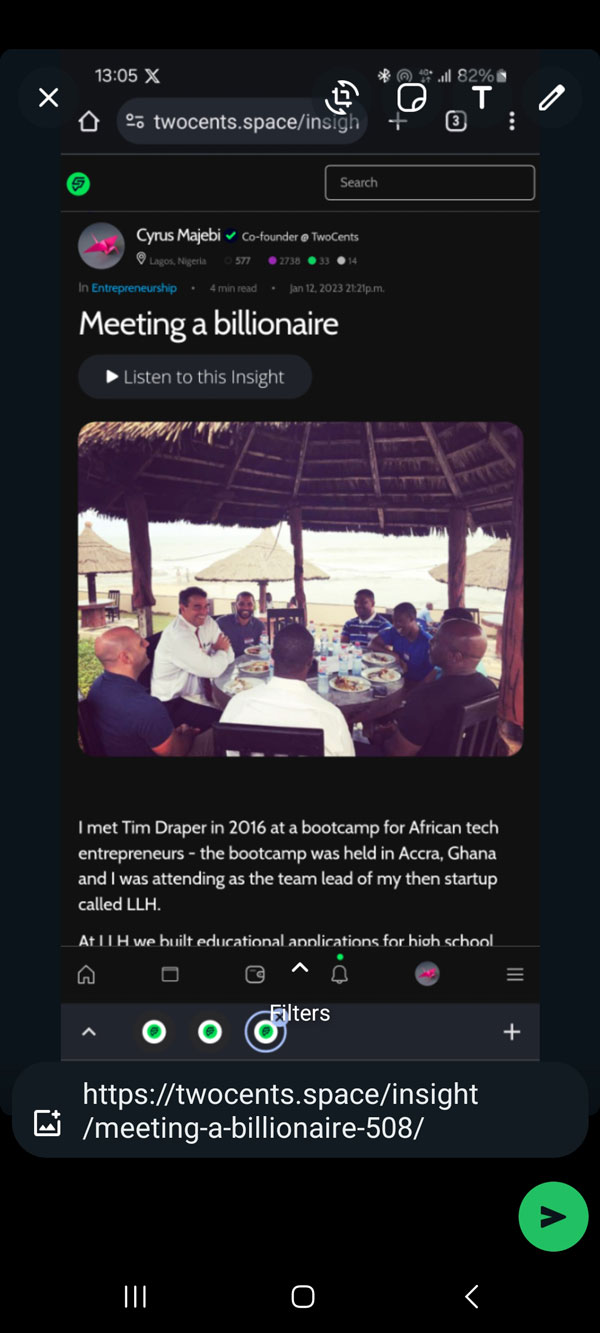
How to share to your WhatsApp status (3) - DO THIS
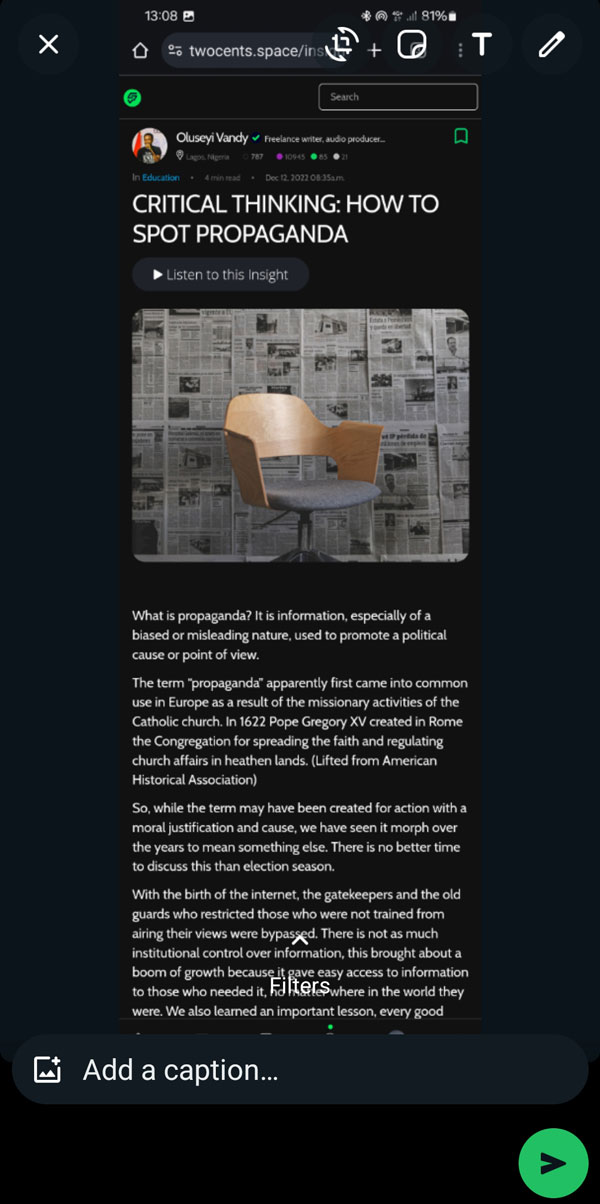
How to share to your WhatsApp status (3) - DO THIS
Another good example.
How to share to your WhatsApp status (4) - DO THIS
Another good example.
How to share to your WhatsApp status (4) - DO THIS
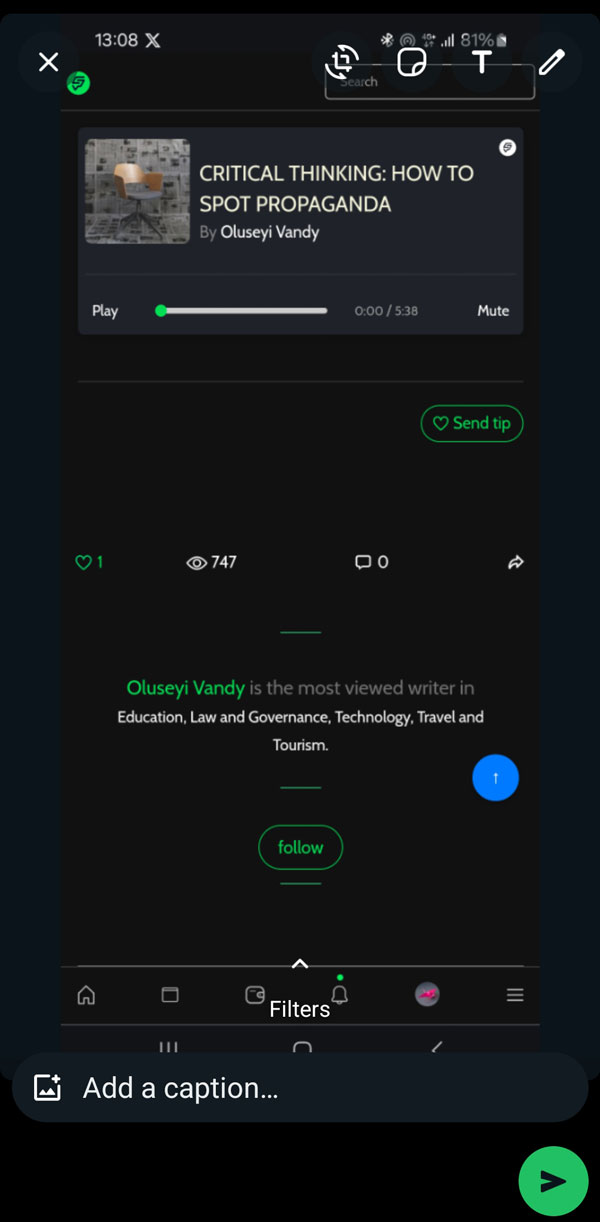
How to NOT share to Whatsapp Contacts - DO NOT DO THIS
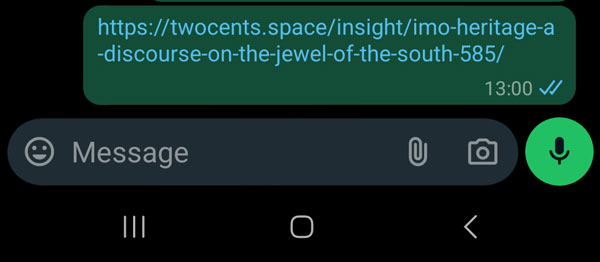
How to NOT share to Whatsapp Contacts - DO NOT DO THIS
As a general rule on digital platforms, DO NOT share links withot the meta image showing.
How to share to Whatsapp Contacts - DO THIS
You always want to wait for the meta image and meta information to load and display before you share - poor network conenctions can slow down this process, but be sure you wait for as long as you need to for the meta details to render.
How to share to Whatsapp Contacts - DO THIS
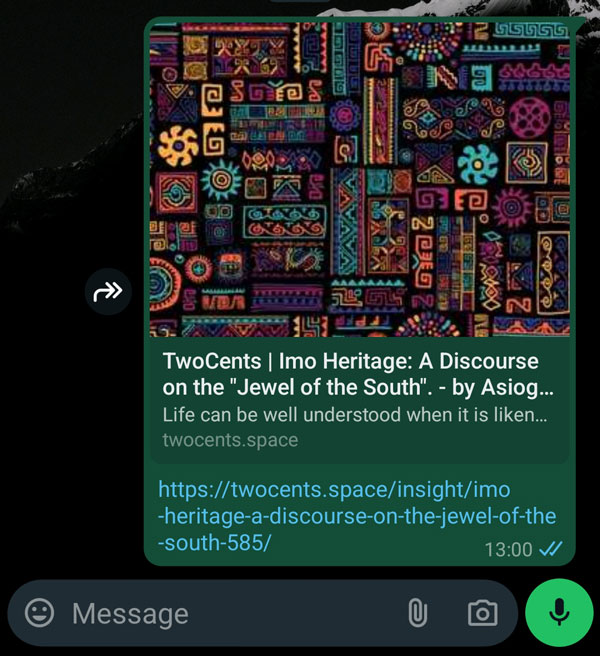
How to NOT share your Tip & Sub links (1) - DO NOT DO THIS
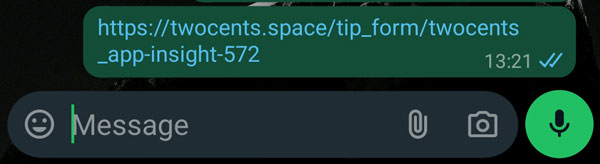
How to NOT share your Tip & Sub links - DO NOT DO THIS
Same as explained before, DO NOT share bare, boring links.
How to share your Tip & Sub links - DO THIS
Ensure the meta information has rendered.
How to share your Tip & Sub links - DO THIS
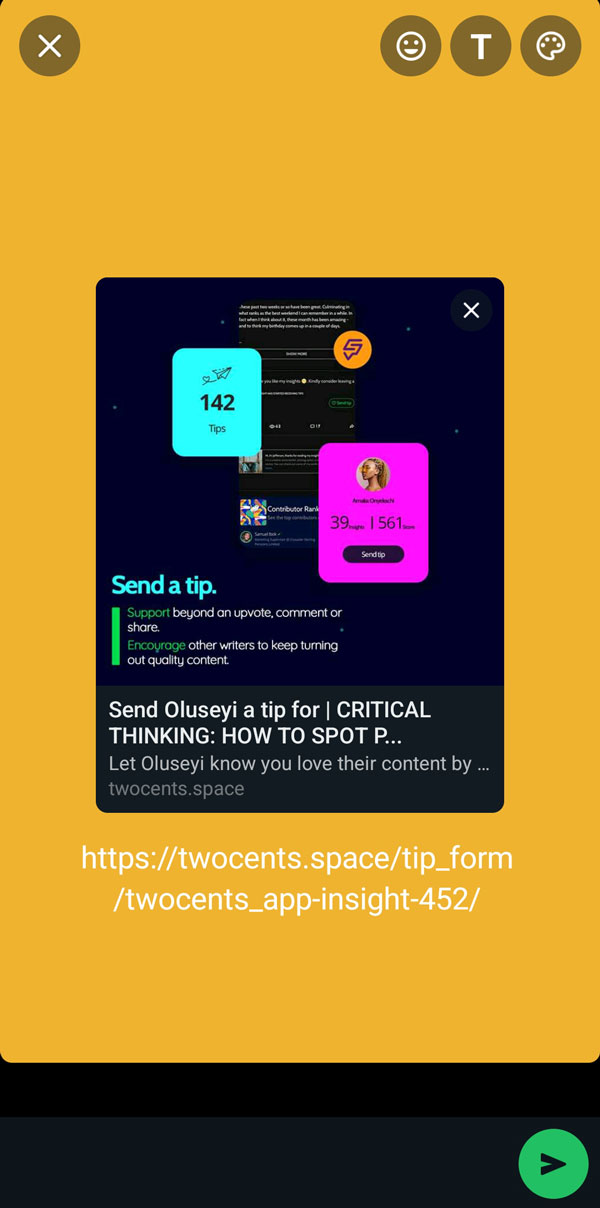
How to share your Tip & Sub links (1) - DO THIS
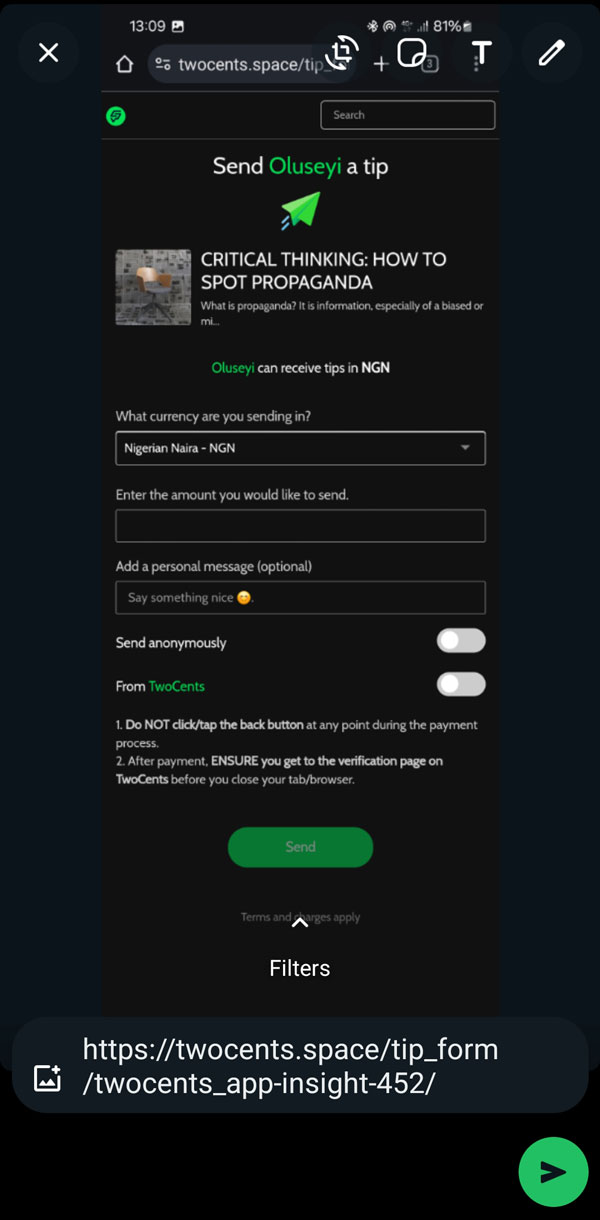
How to share your Tip & Sub links - DO THIS
...or better yet, share a screenshot with the link to the page/content.